Samsung Flow - transferring files over WiFi between phone and desktop.
I am always connecting my phone to the desktop via USB to transfer files, so much so that I worried about the wear and tear on the phone USB connector.
Download the Phone app and install.
The Windows app.
Download from Microsoft SAtore and install.
At this point we basically have remote control of the phone.
The first thing I did on the phone was go into Settings and change the download path to a 'Flow Files' folder on the desktop.
From now on wherever I am (within range) like in the workshop I'll be able to transfer photos & videos directly to that 'Flow Files' folder on the desktop.
/Off now to do some garden jobs.


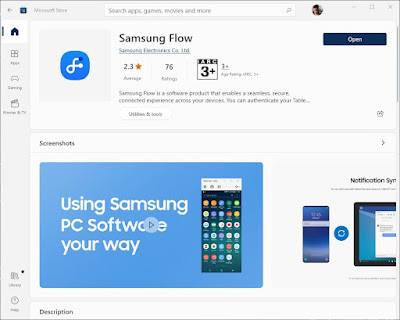









No comments:
Post a Comment